Are you struggling with your Twitter marketing and writing tweets that drive clicks to your content? It can be a challenge – trust me, I know.
But driving traffic to Twitter’s website is often the number one goal of businesses using Twitter for business, and rightfully so. After all, Twitter is designed for people who are looking for information.
In fact, Twitter CMO Leslie Berland put it best in her CES keynote in an attempt to demystify the purpose of the platform. She said, “Twitter is the place to see what’s happening.” Hell, it’s even there when you go to write a tweet!
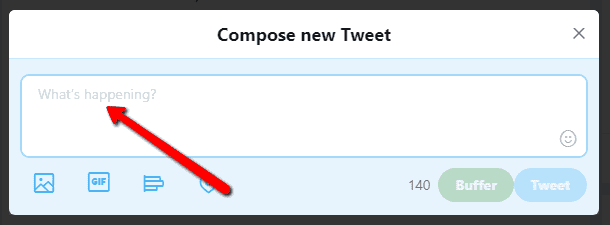
Unlike other social media platforms, the main purpose and benefit of Twitter is not to connect online with people you already know.
On those other platforms (think Facebook, Instagram, SnapChat), most messages from businesses are an interruption to the social experience. Not so on Twitter – not at all.
Again, people come to Twitter with the intention of seeking information. You have to be the one to offer it to them. And in order to effectively introduce people to your content, tweets essentially become interchangeable with headlines.
So how do you write tweets (headlines) that click? In this post, we’ll take a look at seven proven headline writing techniques and some examples of how they translate into traffic-driving tweets.
After each example, I’m giving an “imaginary reader reaction” (basically what went through my mind when I first saw each of the tweets). And, fun fact, it took me record time to research this post – I read every single article the tweets linked to (except the Disney one – I didn’t download the Bambi wallpaper, I swear). Of course, this thing really works!
Before I show you how to write tweets that are effective and drive traffic and engagement, here’s a simple introductory video that you should watch, especially if you’re new to the platform:
So without further ado, here are seven ways to create tweets that people can help but click on:
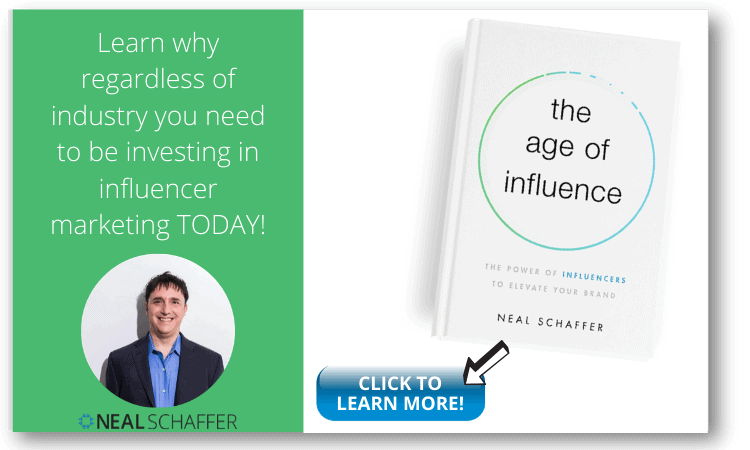
1. Be Ultra Specific in your Tweets
If you want people to click on your content, tell them exactly what to expect. Twitter is a firehose of information coming at you at all times. People need to know what they are clicking on is of interest to them.
Check out this tweet from Neal Schaffer: it tells you exactly what to expect. And it targets exactly the right audience.

Imaginary reader reaction: “I’m new to Facebook and need all the help I can get. A hundred page likes would be fantastic. Let’s see what Neal’s advice is!” Click.
And when you click on that link, you’ll get exactly what you expect. Trust me, it matters… a lot.
People move fast online – and on Twitter, they’re moving fast. If you don’t set the right expectations and send people to an irrelevant post, they’ll hit the back button so fast it’ll make your head spin.
If you do, the best case scenario is that you’ve missed an opportunity for someone to read your post. Worst case? You have destroyed your credibility and will never get clicks from that particular Tweep again.
Also, if you send people to an irrelevant page and they bounce right away, Google knows about it. Bounce rate and minimum time on page are ranking signals. These things tell search engines your content is not perceived as valuable and can end up hurting your SEO.
2. Use numbers and data in your tweets
One of the best ways to be ultra-specific in your tweets is to use numbers.
Think about it this way: would you be more likely to click on a headline that read, “Learn to make more money” or one that read, “Learn how to make $200 in the next 8 hours.”?
Of course the second, right? It tells you how much money you can earn and exactly in what time frame.

In addition, such a title inspires confidence that there are specific, actionable steps that will tell you exactly how to do it.
Also, use the actual number instead of spelling it out. Numbers are distinguished when you use the numeral instead of the word. And, bonus, they get fewer characters in a tweet.
Take a look at how marketing master Neil Patel does this with one of his tweets:

That tweet is packed with numbers… and it’s awesome. I know, I know, he wrote “one” – but nobody’s perfect. 😉
Imaginary reader reaction: “I like easy hacks. I definitely want 3x more email subscribers. And I can get them in just a month by doing the same thing Neil did?!” Click.
After all, who wouldn’t want to achieve those results?
3. Create curiosity with your Tweets
Curiosity is a powerful motivator of human behavior. In fact, studies show that people are wired to indulge their curiosity—so much so that they’ll do so even when it’s potentially dangerous.
Tap into that desire to satisfy curiosity with your tweets.
At first glance, this seems to contradict my first tip about being ultra-specific. After all, how can you create curiosity and be ultra-specific at the same time? Fair question…and not easy, especially with the limited characters of a tweet.
But of course it can be done. Be ultra-specific about the problem, but leave room for curiosity with the solution.
The following tweet from Rebekah Radice is a perfect example of being specific and creating curiosity at the same time.
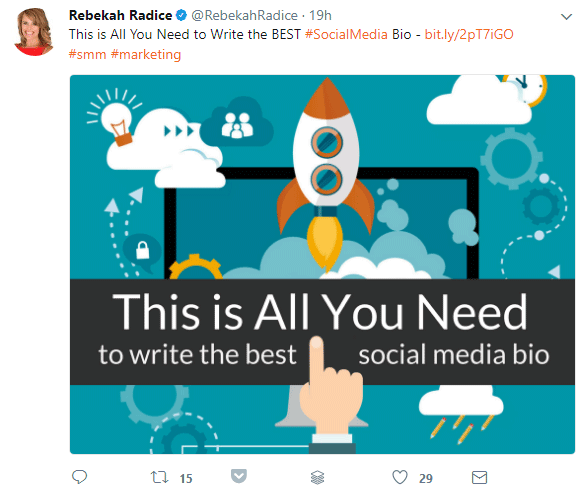
Imaginary reader reaction: “Yes, I want to write my best profile on social networks. Rebecca knows one thing that might help, but what is it?! Better click to find out, right?!”
Well done, Rebecca.
4. Ask questions in your Tweets
Asking questions in headlines (and tweets) is a powerful technique. People logically follow the answer – or at least what they perceive to be the answer. Whenever you get someone’s attention and get them thinking, you’re halfway to the click.
Sometimes, the answer may seem obvious, but just the fact that the question is asked provides just enough doubt to get that click. Tweet questions go hand in hand with creating curiosity.
Take this example from Ann Handley of MarketingProfs:
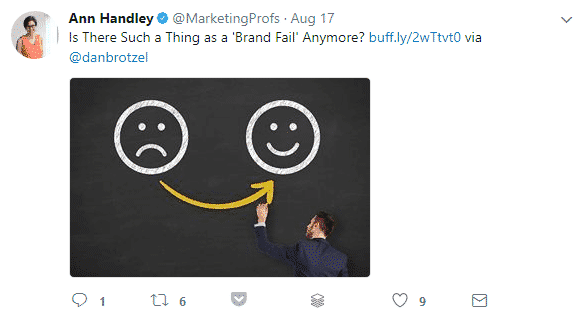
Imaginary reader reaction: “Yes, of course, there are brand failures – I just saw yesterday. But wait, why is she asking that? Are there really still brand failures? Let me see what it’s all about.” Click.
5. Use power words in your tweets
The words you use in your tweets matter. You only have a few seconds to grab and hold their attention, and boring copy just won’t cut it. You must use POWER WORDS for effective tweets!
Don’t teach people how to do something – teach them to do it crush it. Instead of giving people 7 ways to do something, give them 7 witty ways to do it FAST AND easily.
Hubspot understands. Check out their tweet about Tim Ferriss’ productivity-enhancing email system. It’s not just an email system – it’s one of genius the system. And this not only increases productivity – it leads to maximum productivity.

Imaginary reader reaction: “I want maximum productivity like Tim Ferriss. And I’m no genius, but give me the clues to this genius system!” Click.
For a great resource on how to write headlines (and tweets) that use the right words and elicit a powerful response from readers, try CoSchedule’s free Headline Analyzer tool.
Scroll down the page and you can even download a free slide file of their best, most effective power words. Be careful – you’ll be writing powerful headlines in no time!
6. Make a Promise with your Tweets
In addition to being ultra-specific, take it a step further and make an ultra-specific promise with your tweets. You want people to click your link, but people want to know what’s in it for them. Go right out and tell them!
When you make a promise of reader benefits (and, of course, deliver), you’ll often get more than a click—you’ll have a fan for life.
Check out Buffer’s benefit-driven headline tweet below.

Imaginary reader reaction: “I like to save time and be productive when it comes to marketing. Not so crazy about the tables, but if they are pre-made and Buffer promises them WILL increase my productivity, I’m stressed.” Click.
7. Tweet calls to action
Sometimes you just have to tell people what to do.
Now, understand that I’m not saying to be pushy, bossy, or obnoxious. Just tell people what you want them to do next. You’d be surprised how often it works.
So instead of putting in a catchy title and then just hanging a link, tell people exactly what you want them to do.
Disney knows this works:

Imaginary reader reaction: “Bambi wallpaper? Cold. Oh snap, can I download it for free? Gimmie!”
They could have left the link there without a call to action or included copy like, “Available now: https://nealschaffer.com/how-to-write-a-tweet-drive-traffic-twitter/.” But no. They told you to “download here: https://nealschaffer.com/how-to-write-a-tweet-drive-traffic-twitter/.”
This may seem like a small difference, but it can have a big impact on your click-through rate.
The conclusion of 7 ways to write a tweet
So there you have it – seven tips for writing headlines that translate into creating great tweets that get clicked.
As you may have noticed, most of these examples contain at least two of the tips. Challenge yourself. How many of these tips can you fit into one tweet?
I’d love to see examples of your best tweets using these tips in the comments section below!
Photo by freestocks on Unsplash
Speaking of examples, check out how to write a tweet through these eight types of tweet structures that are guaranteed to generate engagement—in this great infographic from Digital Information World.





