Once upon a time, social media was primarily a written forum. For example, Twitter was mostly limited to 140 characters, although there was an option to add a link. However, Facebook has always allowed more media on the platform, including photos and videos that are embedded when someone posts it.
However, video is slowly taking over the discussion, both with marketing and content in general. Now, as video becomes more important on newer social networks like Instagram, TikTok, and Snapchat, you might want to start using Twitter the same way. Here are some tips on how to post a video on Twitter.
The power of video on Twitter
Despite Twitter’s reputation as a primarily writing-focused platform, statistics show that video is the most engaging content on Twitter: Video Tweets receive 10 times more engagement like those that don’t have video. In a world where engagement is so important, it’s no wonder video tweets are on the rise. Twitter is joining the video arms race!
In addition to high engagement, Tweets that have video have some of the highest Retweet rates on the platform. In particular, they are 3 times more likely to be retweeted than GIFs and 6 times more likely than pictures. In other words, people love to share videos on Twitter. There’s something about it that’s really special.
With that said, simply posting the hottest new video might not be a good idea. Instead, choose something that is mobile friendly because 93% of videos on Twitter are viewed from mobile devices. This means they are often seen in portrait mode, although tablets are less likely to be held this way. Part of knowing how to tweet a video is understanding your audience and formatting the video accordingly.
How long can a video be on Twitter?
Like many other platforms, Twitter has strict criteria for videos shared on the platform. While they don’t apply to videos they’re linked to in Tweets, they do apply to embedded ones.
First, Twitter limits the length in 2 minutes and 20 seconds (= 140 seconds, paying homage to the original tweet limit of 140 characters). That’s obviously much longer than a TikTok video, but it’s also much shorter than the limit on many other video-capable platforms. And, to save space, Twitter dictates that the file size must be 512 MB or less.
Twitter is also careful to control these policies. For example, if you upload a longer video that goes over 512MB, it looks like you’ll be able to tweet it at first. However, you will not be allowed to post after you click Tweet. Instead, you will get an error and be forwarded to a page about video requests. On the other hand, if you upload a longer video that’s under 512 MB, you’ll be able to trim it down to 2 minutes and 20 seconds before posting.
What does this mean in practice? Simply put, you won’t be able to use Twitter to host your longform infomercial. However, you can use Twitter as an additional distribution channel for shorter content. It might even go viral if you do it right.
With that said, part of mastering how to post a video to Twitter is measuring length and file size. Length is meaningless, as almost all video recording methods keep track of length. In addition, the video editing tools will allow you to trim things down to the right specifications.
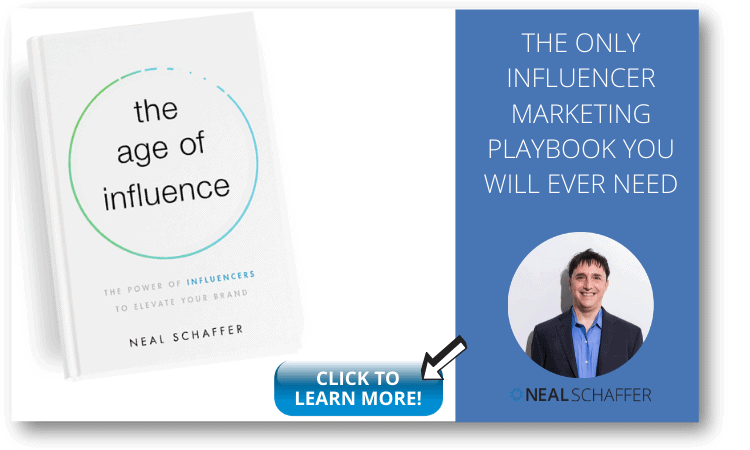
How to embed a video in a Tweet
Now that you know why posting video to Twitter is valuable and what your limits are, let’s see how you can embed these videos. Fortunately, Twitter has made it very simple: create your tweet as you normally would and press the image icon. As you may know, this is how you add all kinds of media. But instead of uploading a picture, just upload a video file. After that, press “tweet” as usual. If you have pre-recorded videos, this is the easiest answer on how to post a video on Twitter.
However, this is not your only option for embedding video. In particular, if you’re on the Twitter app on a smartphone, you have the option to record a video and then embed it in your Tweet. This is similar to what is done on TikTok and some functions of Facebook or YouTube. Of course, it also comes with some limitations. For example, it does not have as many editing functionalities as the pre-made video. And, you’ll use your phone’s cameras.
How to post a video on YouTube
Of course, there may be situations where sharing a video on YouTube is beneficial. Not only is there no law against reusing your videos on multiple platforms, but Twitter is a great method of distributing content. Additionally, if the YouTube video is your own, you’ll get much better engagement if you upload the video as a native video on Twitter instead of sharing a link to a YouTube video. In this case, you will follow the process above, using the original file.
On the other hand, if you want to share it as a YouTube video, create a tweet and simply copy the link of the video you’re watching from your browser tab into the tweet as if it were a normal link. Twitter will then post a small thumbnail with a video play button. Pressing that button will allow you to see the entire YouTube video embedded within the tweet without having to visit YouTube. It’s an easy answer on how to post a video on Twitter, even with a lower engagement rate.
Due to the higher level of engagement with a native video on Twitter, I recommend using the second method only in two situations. The first is when the video is too long or large for native Twitter videos and trimming it down isn’t practical. The second is when you’re curating someone else’s stuff and therefore don’t have the source file.
How to embed someone else’s video in your tweet
One of the best things about Twitter is the level at which people have conversations. As part of these conversations, people quote each other and sometimes share content from one person to another. In fact, Twitter was one of the original places for posts to “go viral.” Plus, you may find these videos are a nice break from content creation. There are several ways to use this and share other people’s videos on Twitter.
Tweet option
Your first option is to quote another person’s Tweet verbatim. If you select “Quote Tweet”, you can include their video in your tweet, but it will also include their entire tweet and text leading up to the video. On the other hand, you can still leave your comment, adding the topic. However, this is not the only option for video curation on Twitter.
If you don’t want to include someone’s Tweet and just want to share their video, how you do that depends on the device you’re using. And thanks to How-To Geek for sharing the hack and providing more details. You can find their article here.
Tweet video from the iPhone app
For people using the Twitter app on iPhone, find the tweet with the video you want to share and tap the video itself. You will then see the option to Tweet Video and that’s all you need to do! Twitter has made this process super easy. The only real downside is that if you have an active Twitter feed, then finding the original can be tricky. But this is not their fault.
Tweet video from Android app
Users tweeting on an Android or on the web will need to share the tweet differently. Look at the bottom right corner of the tweet and copy the link in the tweet. Then you need to copy the link in your tweet and add it /video/1 in the end. It’s a bit more complicated than the iPhone user process. At the same time, you still need to find the target tweet. Of course, this will probably be easier on the web. However, use a quality content curation tool and you have help.
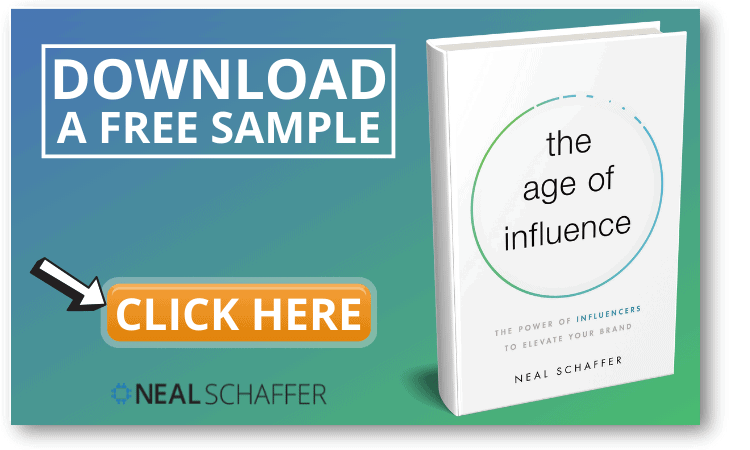
No matter what you use to tweet, there are some pitfalls that can make your Tweet look bad or even fail. In particular, make sure there is no extra text like “?s=20” or any other indicator after the 19-digit Twitter ID that follows “status/”. If you do this then you will not get a video displayed properly. Knowing how to post a video on Twitter is important here.
With content becoming so important these days, it’s no wonder people love to share the best of the best. However, with Twitter’s roots as a primarily text-based social media network, video sharing has been much slower to come here. For many people, posting a link to a cool video is considered to be enough. Unfortunately, this also means that tweet readers don’t get a preview of the video right away. Fortunately, by knowing how to post a video on Twitter, you can change that.
If you’re looking for more help with your tweeting, check out these articles:
Heroic photo by Jeremy Bezanger on Unsplash




