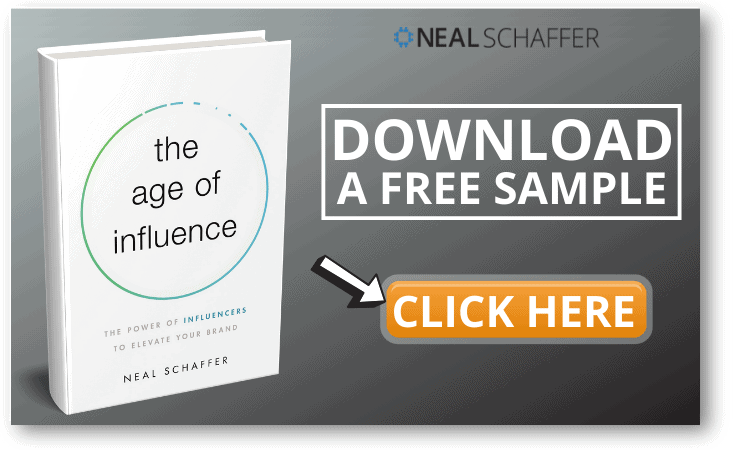The days of careless Tweeting, at least for brands, are over. For several years, social media marketing has been an arms race with everyone chasing customers’ eyes. And for social media managers, it’s often difficult to know which Tweets are resonating with your audience. Engagements, of course, are a key clue to what works and what doesn’t. But the other indicator is Top Tweets. These may not get a huge engagement rate, but they are making a huge number of impressions.
Unfortunately, you may not know how to find my top Tweets. These are a subset of your statistics within your Twitter account. Additionally, there are independent Twitter tools that help you find out what’s working, not just for you, but for your competitors.
Why is it important to know your top Tweets?

Even the best-planned Tweets can go awry, and just like that, there are hidden gems out there. Despite the general “arms race”, spontaneous successes and failures can reveal unexpected trends. These give you opportunities for improvement. At the same time, if something goes down, it can reveal problems you weren’t aware of. Problems may reflect in some aspect of your company, or may indicate the need for adjustments in your social media strategy.
Improve your tweeting strategies
In short, you need to know how to find my top Tweets if you want to improve your tweeting strategies. Checking them out will allow you to see which tweets / content / subject matter resonates best with your audience. For example, you may find that your audience likes it when your Tweets show a sense of humor. Life can be stressful and humor in Tweets can relieve stress and make your brand memorable.
Let’s look at this another way. For months, social media has been buzzing about the lawyer, whose Zoom presence in court was dominated by a cat filter. There have been so many variations on this theme, and all have celebrated the humor in this everyday disaster. However, some of these jokes have fallen flat. And in the future the general theme may become too old to be funny.
Find evergreen tweeting options
Another reason you need to know how to find my top tweets is that your top posts can become evergreen Tweets. As I’ve said before in my Evergreen Tweets post, you can’t Tweet the same way these days. But even in this case, there are strategies for reuse. If something you said in a top Tweet resonates with your audience, then you have a great opportunity for repurposing.
Another way you can find opportunities for evergreen posts with the best Tweets is by finding out what people care about. For example, in the early days of the pandemic everyone was buying sanitizer (apparently) by the gallon. Within a few weeks, very dirty places became almost spotless. For a company that sells household and commercial cleaning chemicals, the cleaning trend on Twitter would have been instructive. Of course, cleanliness is likely to remain an important trend here in America.
Understand which hashtags can work on your behalf for additional visibility.
Of course, an evergreen Tweet isn’t the only measure of success on Twitter. Instead, applying how to find my best tweets helps you know which hashtags work best. If your brand has a custom hashtag, then this isn’t the one you’re looking at. Here, the most important thing is the goal. Different hashtags reach people who are looking for specific things. If your tags and target audience match, then you have a winner. If not, you can fine-tune your strategy.
On the other side of the coin, you may find that the hashtags you are using are ineffective. Maybe people aren’t interested in the topic (you can find this out with keyword research or social listening). Or, it could be that your brand doesn’t resonate with people looking at a certain topic. Once again, a modification of your strategy may be in order.
How to find my best Tweets using Twitter Analytics
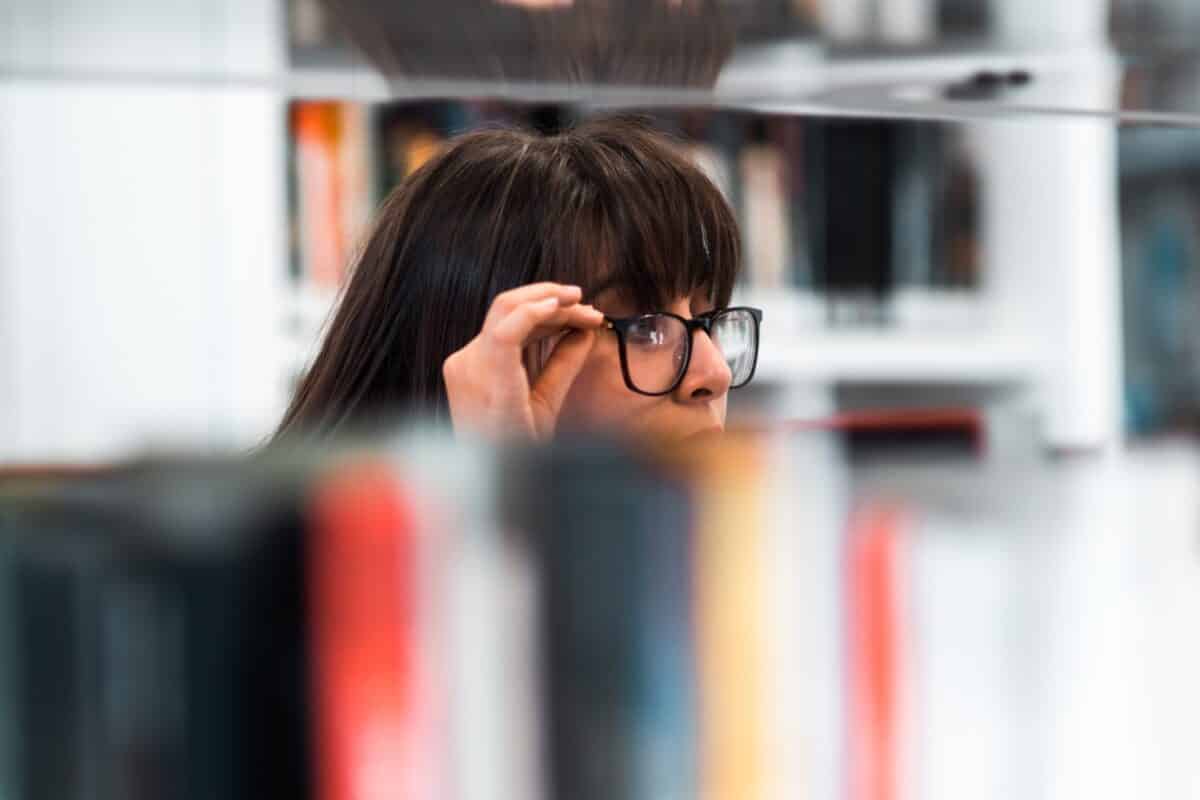
When people think about measuring the success of individual Tweets, they usually first think of checking Twitter analytics. This is not surprising, since this is something you get for free. Plus, it’s already part of the platform. Here, you are learning to maximize what is already available to you and use it to your advantage. Better yet, you don’t have to worry about compatibility issues or terms of service. Here’s how to do it.

First, log in to twitter.com with the account you want to analyze. Next, go to “More” at the bottom left of your profile and select “Analytics”. From here, you can see all the different analytics features that are available to you on Twitter. Over time, you will learn to use each of them.
Next, select Tweets in the top menu. Here you will see analytics data for a range of tweets. You can choose historical, short-term and long-term data. Alternatively, you can see trends from the Tweets menu.
Select your date range and Twitter will now show you your top tweets in terms of impressions. This is your default Twitter stat, especially since so many marketers focus on impressions. However, for other functions it is important to know what Tweets are retweeted or otherwise shared.
Finally, if you want to sort your top tweets by retweets, link clicks, etc., just select the export date in the top right and you’ll get a detailed spreadsheet with every metric you could ask for classifiable. However, please note that the export only works for pre-set time periods.
How to find someone’s best Tweets using Twitter search

Want to see your competitors? For many of us, knowing what works for other companies and brands is a huge help in shaping our Twitter strategy. This is especially true if the other party is gaining market share at our expense. However, Twitter Analytics only works with your tweets. However, there are ways to track them in other ways using Twitter search.
First, go to Twitter search and enter a search like this: from:nealschaffer min_retweets:10. Here “nealschaffer” is the account name, “retweets” is the metric you’re looking for (favorites would be “favorites”), and “10” is the minimum threshold. Then, you’ll get a report on which of that user’s Tweets gained the most attention. With Retweets, of course, you’re looking for posts that people want to share with others. But sometimes favorites are a useful metric too.
Keep in mind, Twitter search isn’t the only way to do this. If you want more specific information, you can also use Twitter’s advanced search (https://twitter.com/search-advanced) to do the same. For example, you might want to see which hashtags are trending for another user. This can be very useful if a particular aspect of your industry is undergoing a lot of change. Or, it can help you plan your next product announcement.

Using Twitter analytics isn’t the only answer to how to find my top Tweets. In fact, there are some tools worth mentioning that can also give you data about the popularity of your tweets. This information can be useful for many planning and intelligence purposes.
SocialBearing (Free)
SocialBearing is the most comprehensive of these tools, returning the most recent 3,200 tweets and allowing you to sort top tweets by retweets, favorites, engagements, engagement rates, followers, achievements, ReTweets per minute, and sentiment. In addition to being comprehensive, this service is a Twitter specialist: it only works on the Twitter platform. To access it, you will log in to your Twitter account.
For the free version, you can get comprehensive data for the last week before your query. This means that as a free tool, SocialBearing is great for identifying short-term trends and opportunities. For example, if there are rapid changes in your industry, this can be very instructive with an almost real-time perspective. However, for more comprehensive time tracking, you will need to check weekly data and aggregate.
In addition to basic information, SocialBearing also offers unique functionality such as cloud, hashtag cloud, shared top domains and a host of other analytical data. Most of this is available for free within the 7-day time frame. However, if you are willing to pay for a subscription, you can get historical data going back to 2006. Depending on your brand and its goals, this is very valuable.
TrackMyHashtag (limited)
It almost goes without saying that part of how to find my top Tweets is tracking hashtags. After all, hashtags are one of the most important ways for people to find Tweets about topics they care about. Choosing the right Tweets helps the right people find you, but it also helps you find the right people. For example, hashtagging is one of the most powerful analytics tools on Twitter. You might even find a great influencer! With that in mind, let’s look at TrackMyHashtag.
This AI-based tool tracks hashtags and even looks at potential influencers. It looks promising in terms of functionality for the paid account, but the free version only allows you to access data from the last 100 tweets of an account. However, if you want to take a look at how a hashtag is performing, they’ll let you do it for free. Historical data is available to premium customers and all paid accounts receive information on their competition.
Use your main Tweets

Keeping track of your best Tweets is common sense once you understand the value of doing so. But to do that, you need to know how to find my top Tweets. Tracking is easy with Twitter analytics, but you can also use some external tools to help you. Especially combined with your social listening and analytics software, you can get a lot of valuable insights.
Heroic photo by Jeremy Bezanger on Unsplash