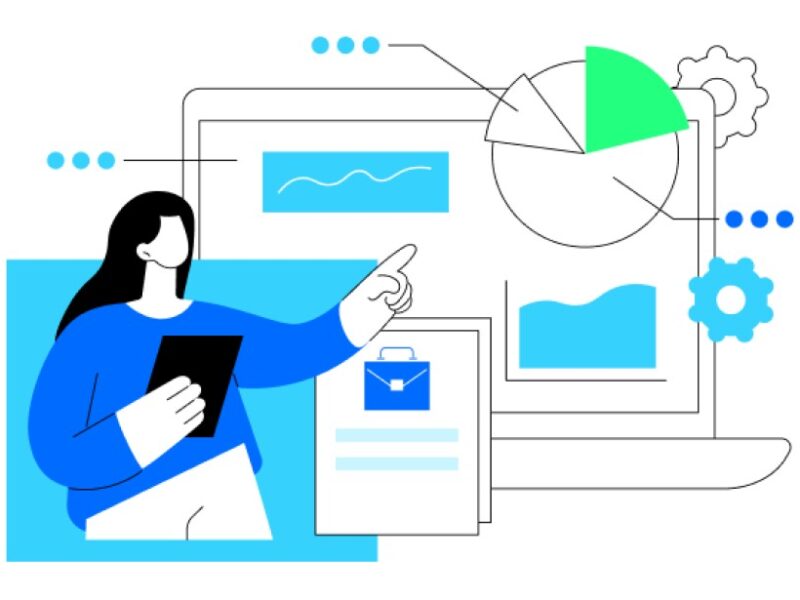If you haven’t already heard the news, there have been some changes in the world of video content on Instagram. Previously, there were multiple tabs on a user’s profile, dividing the feed, Reels and IGTV, among other categories. But at the end of July 2022, Instagram announced that all videos will be Reels, which is not surprising given that the platform has promoted videos.
Now, the question is… What does this mean for you as a brand? How can you master Instagram video moving forward to ensure you’re creating eye-catching content? In this post, you will learn some useful tips for creating the best video content on Instagram.
How to own Instagram video for your brand
If you’re ready to make video content a staple of your Instagram content strategy, here’s what you need to know:
1. Craft the topics that are most appropriate for you and your audience
The first step in mastering Instagram video is to come up with content ideas that will fit your brand. There are two factors to consider when doing this. The first is to think about your area of expertise. What subjects are you knowledgeable about? What can you talk about for hours that you can share with your community?
Next, ask yourself what your audience would like to see from you considering their interests and pain points. You want to find that sweet spot between what they want and what you’re good at. This will ensure your content shines and speaks to the right people.
2. Determine your ideal content length for videos
Before you start filming, it’s wise to consider how long you want your videos to be. Considering that all videos are now uploaded to the platform as Reels, you may wonder how this affects content length going forward. Well, if you’re filming a Reel directly from the app, you’ll now have the ability to film for 90 seconds as opposed to just 60 seconds, which Reels allowed when it first launched. This is perfect if you want to create sharp and short content.
However, you may have longer content that you want to upload. And that’s good too! You can still share longer videos, but they will appear under the “Rolls” tab of your profile.
If you’re sharing a fun, playful video or some quick action tips, consider keeping it within the 90 seconds designated for Reels. But if you need a little more time to get your points across, such as when sharing informative or educational content, make your videos longer. The goal is always to keep your video content just long enough to get your point across.
3. Work with the equipment you have
There is often this pressure to invest in high-tech equipment to ensure the best possible quality when it comes to video content. And while it’s great to have amazing video quality, you can still get fantastic results from the equipment you already have. Your smartphone and its built-in camera and microphone will do you good for filming video content on Instagram. Just grab a tripod, find some natural light, and you’re good to go!
But if you know video is something you want to get serious about and you want to up your game, you can absolutely invest in a camera, microphone and lighting. Just don’t feel pressured to do it when you first start out.
Simple Instagram video ideas you can film today
If you have no experience with video, then you may not be sure what to film. And you might even wonder if you should really be in front of the camera. Well, the answer to that question is no. There are many videos that can be filmed without having to show your face or speak. You can always add music and text to make your videos more attractive.
But to help get those creative juices flowing, here are some ideas for your next Instagram video:
- Introduce yourself and each team member so people feel more connected to your brand.
- Share mini-vlogs of your day to give your community a behind-the-scenes look at your daily life.
- Deliver quick, actionable advice through short-form videos created with trending sounds.
- Expand on those tips with a longer video that acts as a mini-training to teach your community how to do something they want to learn.
- Post teasers about your other content (blog, YouTube, podcast, etc.) and offers you might have.
Connected: