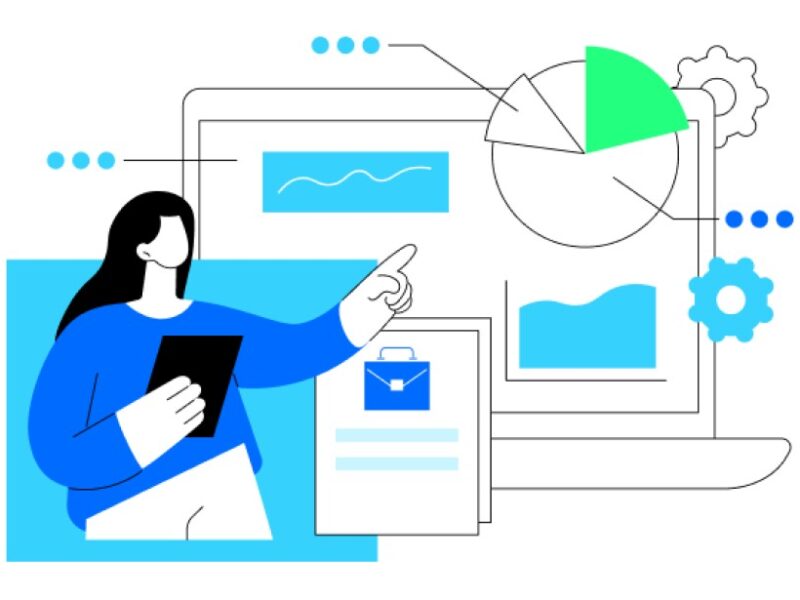I wish I could search Twitter by email because I don’t know how Twitter handles most of the people I’ve worked with.
Well, your wish has come true because now you can search for different user accounts using their email address.
When you create a Twitter account, you must add an email address.
You are prompted to sync your contacts by email address while creating an account.
But usually, people deny this permission because they want to keep their personal life separate from their professional life.
But some users create the account only for professional purposes.
These users can take advantage of this option to search Twitter by email.
If you’ve given permission to sync contacts from your email, Twitter will show you information about people who have signed up for Twitter from your contact list.
You can take advantage of this list to add relevant people from your contact list.
Do I need to create a new account?
Some of you may think that you will now have to create a new account using your email address to access your contact list.
But it is not mandatory at all. You can simply change the settings from your existing Twitter account to Search Twitter by email.
With just a few simple steps, you’ll be able to find the accounts of individuals who are connected to you via email.
How do you search Twitter by email?
Here are some simple steps you can take if you want to search on Twitter by email.
Sign in to your account
First of all, you need to make sure that the person you are looking for is added to your contact list.
Now, log in to your Twitter account using the email from which you are willing to sync contacts.
Go to the Find Friends page.
Twitter shows you a list of relevant contacts in the right navigation menu when you log in to your account.
Under this navigation menu, you’ll find the Show More button. Just click on it and it will take you to the next page.
Here you need to look for the “Find Friends” button in the left navigation menu and then click on it.
Search Contacts
Here you will find the “Search Contacts” button. Once you click on it, it will ask you to select an option.
Here you need to select the email tab to extract information from your email.
Although you are already signed in using your email, you will still need to enter your email and password in the box that appears.
This pop-up box usually belongs to email providers because they want to make sure that you have the right to access the contact list or not.
Start following
Once you’ve granted access by providing your email address and password, Twitter will show you information about individuals from your email.
You can simply press the follow button to add them to your Twitter list and you can use the same option to unfollow accounts.