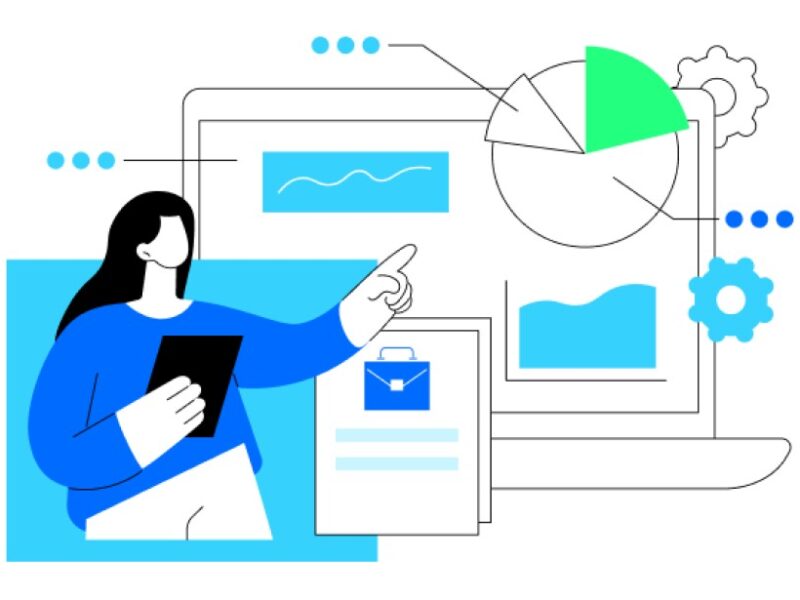In today’s digital age, social media platforms like Twitter are rich sources of real-time information and opinion. Analyzing this data can provide valuable insights into public sentiment on various topics. In this blog post, we’ll explore how to perform sentiment analysis on a Twitter stream using Apache Kafka for data ingestion, Apache Spark for data processing, and SparkMLlib for machine learning.
- Configuring Kafka for real-time data ingestion
- Using Spark Streaming to process Twitter data
- Applying SparkMLlib to perform sentiment analysis
- Visualization of results
Before we begin, make sure you have the following:
- A Twitter developer account to access the Twitter API
- Apache Kafka is installed and configured
- Apache Spark is installed
- Basic understanding of Python programming and familiarity with Kafka, Spark and machine learning concepts